Grant Permissions
Overview
Each custom integration can be granted its own set of permissions to control the level of functionality available to it on the REST API.
When you create an integration and grant permissions, those permissions are applied to every account in your company.
Granting Permissions to custom integration
To grant permissions, log in as an Admin who has the permission to change company settings and configure integrations.
Once you're logged in you can complete the following steps to grant permissions:
info
- In the Admin Panel, navigate to the Integrations section.
- Select a custom integration, Click Configure Permissions button.
- In the Permissions section, check a permission to grant.
- Click the Save button.
Below you have the list of permissions.
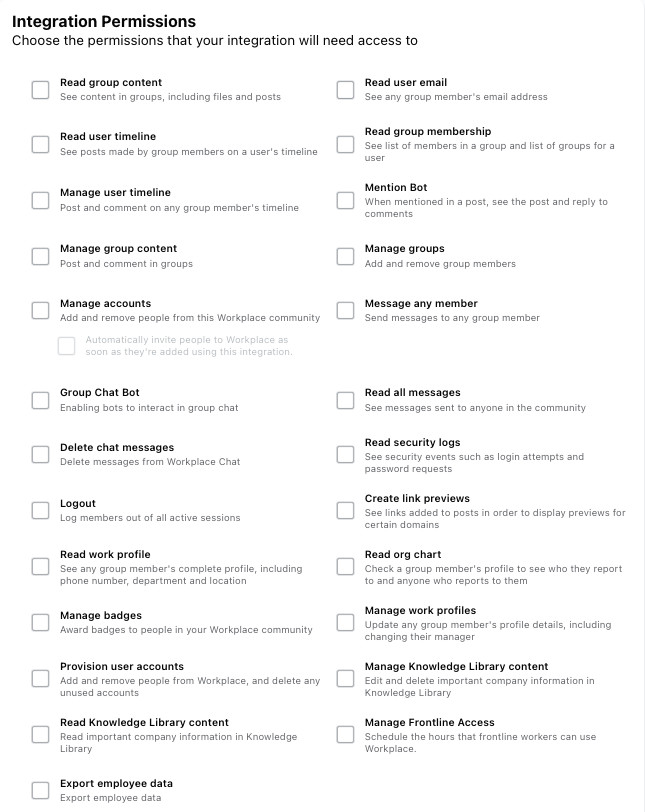
Next: Access to Reworkly
Each custom integration can be granted its own set of permissions to control the level of functionality available to it on the REST API.